- The Tier 1 offers a total of 3,000 Haku Keys in $AVAX.
- Haku node running instruction.
- Haku key referral program with high commission for promoters and 5% discount on key price for invitees.
Purchase Haku Key
- Visit the website https://node.hakuchain.com
- Connect your MetaMask wallet
- Type the quantity of Haku Keys you want to purchase or change the quantity with +/-
- Click “+ Add promo code/ referral link” if you have one, and then “Apply”
Note: Multiple codes cannot be applied simultaneously to a single transaction.
- Click “CONFIRM PURCHASE” to complete the transaction
Your transaction ID will appear immediately after that, open the link if you want to check more details.
Look at the illustration below:
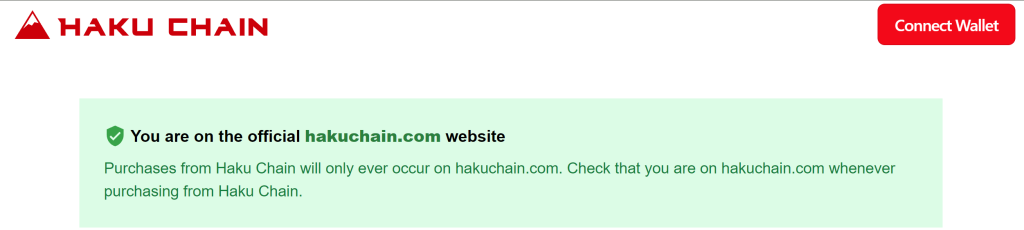
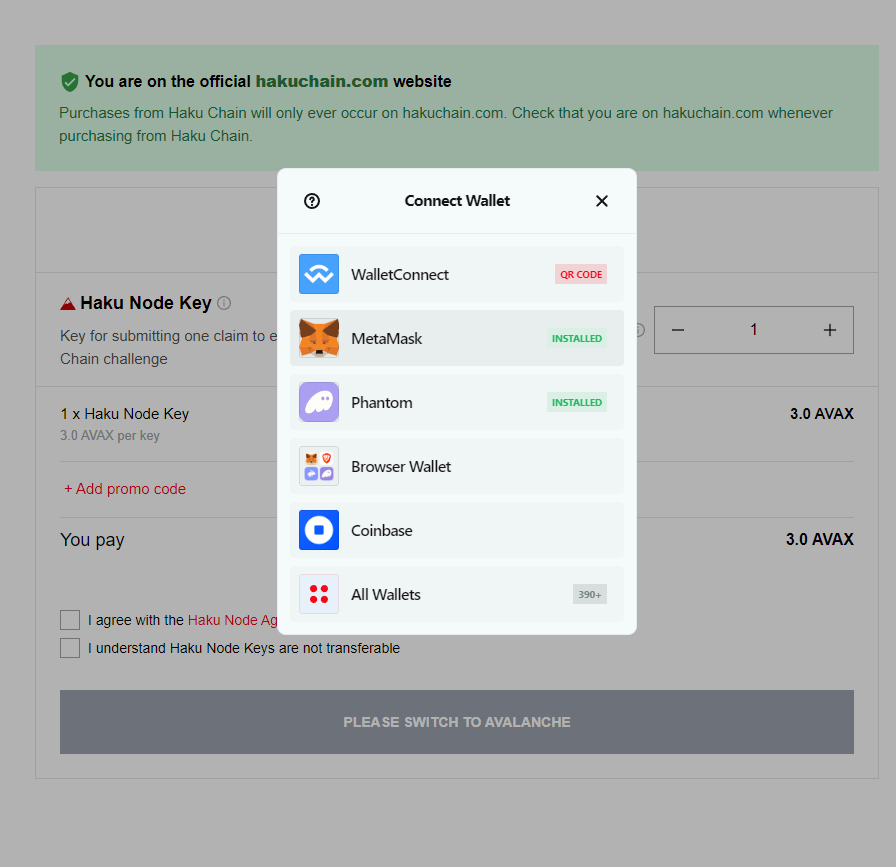
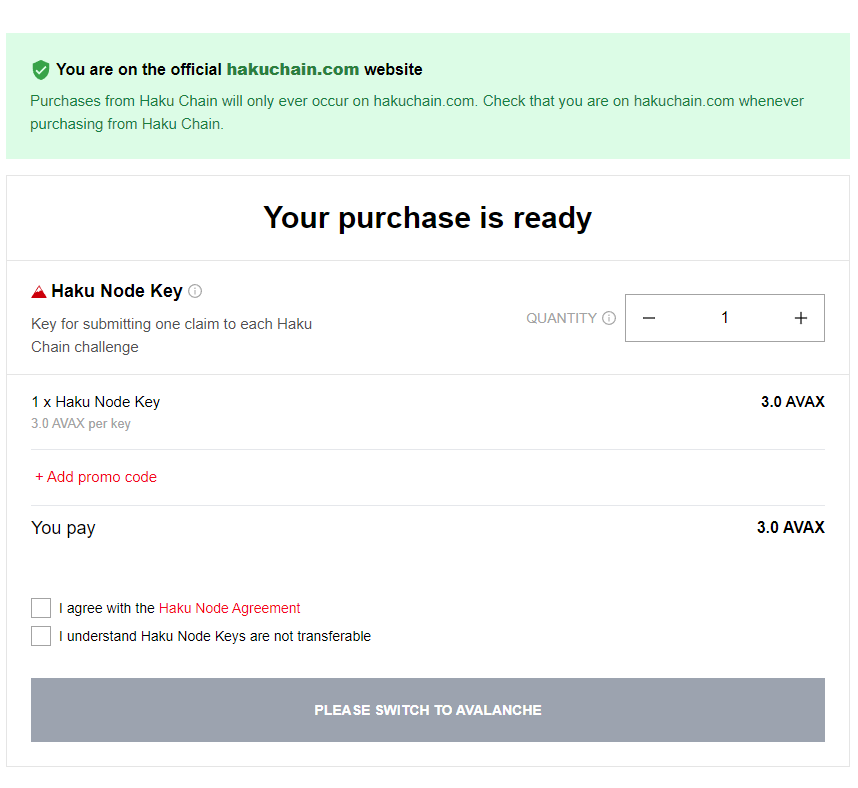
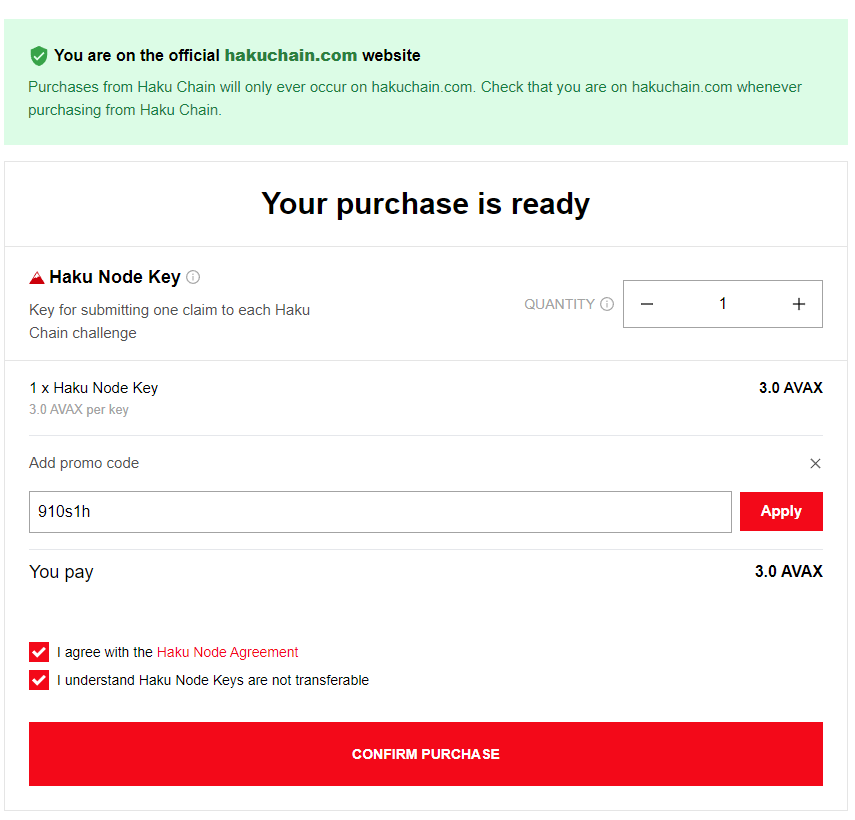
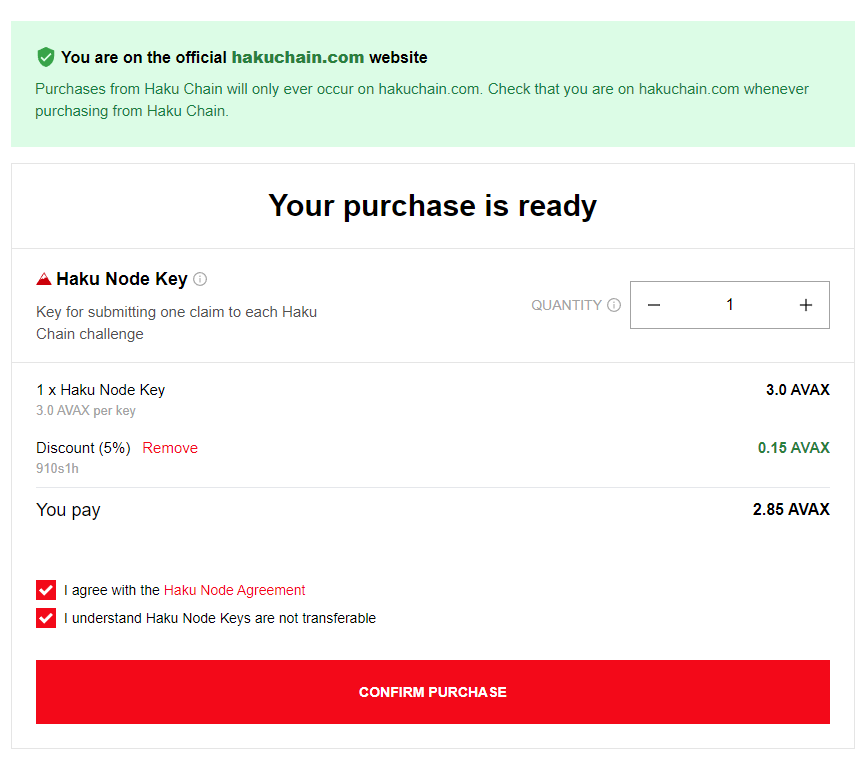
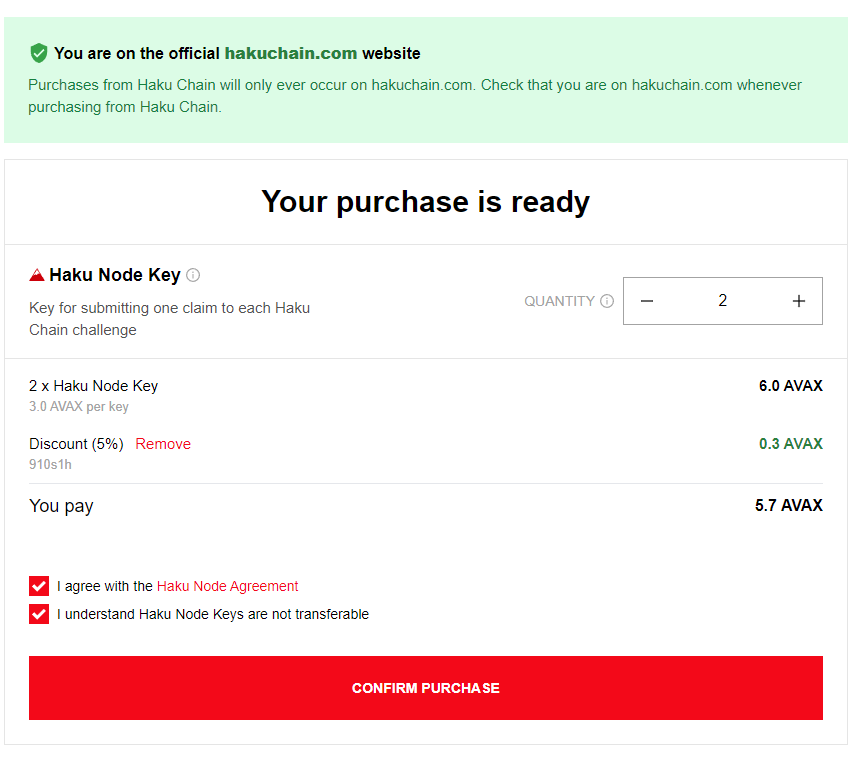
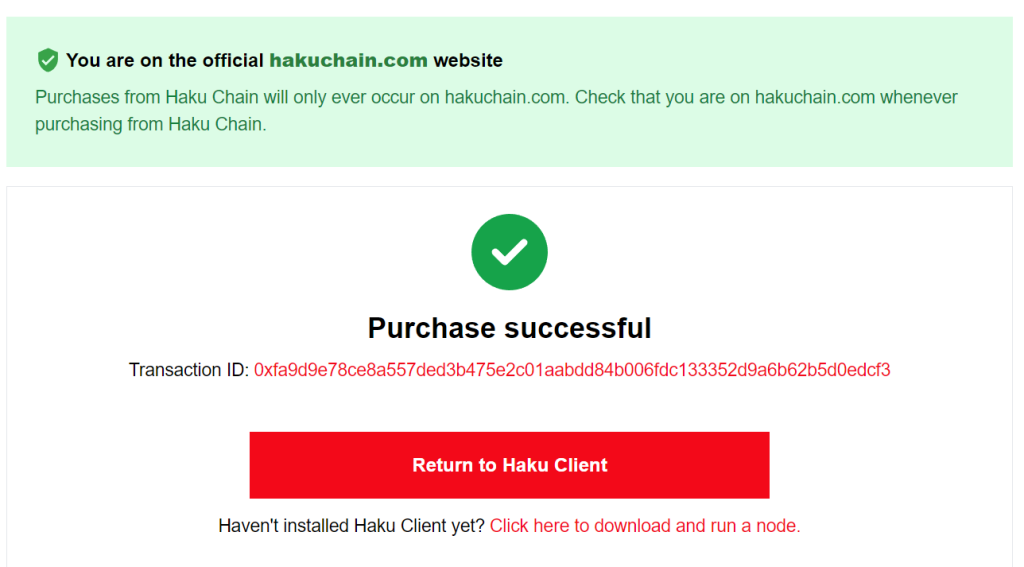
April 15 – Tier 1 Live Sales
In Tier 1, there will be a total of 3,000 Haku Keys available for sale in $AVAX.
Buy early to get the best price: https://node.hakuchain.com
The announcement regarding the sale for Tier 2 and subsequent tiers will be made soon. To learn more about the Tier details and Reward Value Estimation, please visit our WPP:
Run Haku Node
Step-by-step instructions for running Haku Node Client, especially using VPS with Ubuntu OS for the first time
Haku Node Client currently has 3 versions for Windows, Mac and Linux. You can launch the application right on your computer.
Download Haku Node Client: https://hakuchain.com
1. Minimum Hardware Requirements
- 2 GB RAM
- 1 CPU Cores
- 40 GB Disk Space
- x86/X64 Processor
- Stable Internet Connection
2. Ubuntu
Register VPS
We recommend using VPS from well-known services such as Vultr, DigitalOcean to ensure stability.
The operating system we recommend is: Ubuntu 20.04 LTS x64.
Login VPS with SSH
Docs: https://docs.vultr.com/connect-to-a-server-using-an-ssh-key. If you bought a server from another provider, the steps are basically the same.
In the process of executing commands, if any command responds “Abort!”, use the up arrow button on the keyboard to quickly re-enter the previous command (which has not been completed yet), then execute again.
Setup Ubuntu server
sudo apt-get update
sudo apt-get upgrade
Create Sudo user
(for example: new user is ‘hakuchain’)
adduser hakuchain
sudo usermod -aG sudo hakuchain
Install GUI for first-time users of Linux/Ubuntu
sudo apt install lightdm
Choose lightdm as default display manager at the congifuring lightdm screen
sudo systemctl start lightdm
sudo apt-get install ubuntu-desktop
Recommend config change port
Instead of using Console Viewer in some VPS providers, you now can use Remote Desktop.
sudo apt-get install xrdp
sudo sed -i ‘s/3389/53579/g’ /etc/xrdp/xrdp.ini
sudo sed -i ‘s/#Port 22/Port 53572/g’ /etc/ssh/sshd_config
sudo ufw allow 53572 && sudo ufw allow 53579 && sudo ufw enable && sudo ufw status numbered
sudo reboot
Connect to VPS with Remote Desktop
Use remote desktop application to connect to your VPS. Your server IP for remote connection is:
<server-ip>:53579
Enter your username and password you have created above
Download and Install Haku Node Client
Open Chrome browser and download Haku Node Client on https://hakuchain.com
Right click on downloaded file, choose Properties
Choose Properties
Switch to Permissions tab, tick on the checkbox Allow executing file as program
Choose Permissions > Tick on Allow executing file as program
Right click on the file again, choose Run
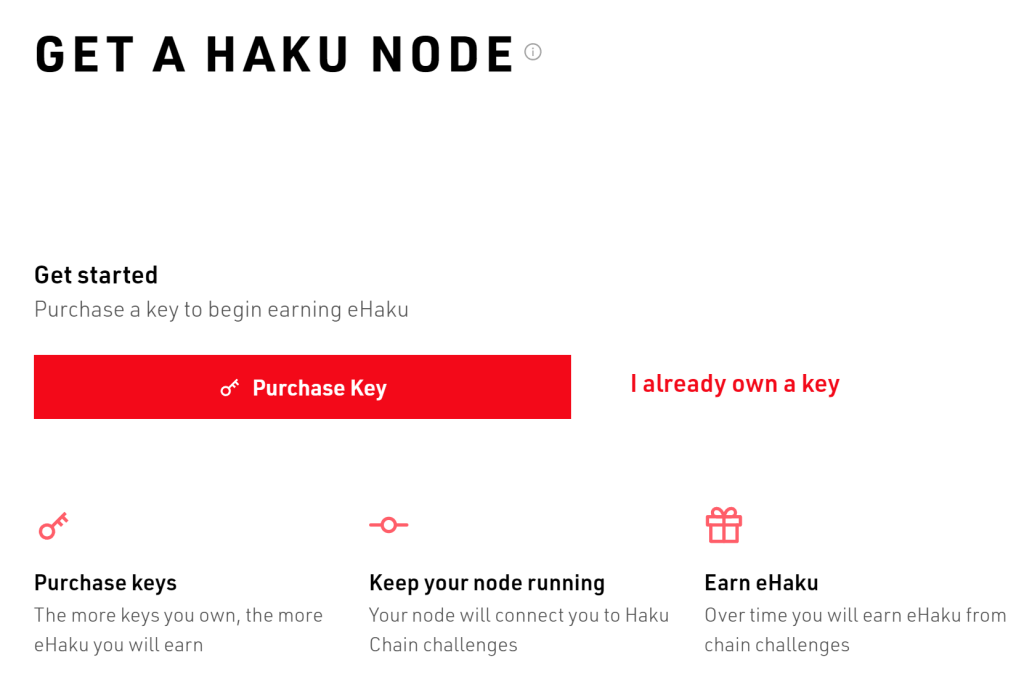
Now you can login to your Haku Node Client
- Select “Connect Wallet” and then confirm the connection within your wallet.
- On a mobile device, employ Metamask to establish a connection between Haku Node and Wallet Connect.
- Once the wallet is successfully linked, the main screen will display all your nodes and their current statuses.
Now you have successfully completed the installation of Haku-Node. Observe as $eHAKU flows into your pocket!
3. Windows, MacOS
With Windows OS, MacOS you just need to download the exe/dmg file, install and run like other applications.
Watch the instruction video here:
1, How to download and install Haku Node Client: https://youtu.be/bhaAAGfDhPY
2, How to start to run a Haku Node Client: https://youtu.be/epVlNnHGd3Y
