SingSing Mini App has introduced new updates aimed at enhancing the user experience. In today’s blog post, we will provide a comprehensive guide on how to make the most of these new features. From understanding the latest improvements to utilizing them effectively, this guide will help you navigate through the updates and maximize your engagement with SingSing Mini App. Whether you’re a new member or a seasoned user, these updates are designed to enrich your experience and offer more opportunities for interaction and rewards. Let’s dive into the details and explore how you can benefit from these exciting changes!
Utilizing the SingSing Bot
You can create your own Telegram groups and add the SingSing bot to help you manage your SingSing Club.
- Step 1: Copy the SingSing bot link
- Step 2: Create a new group on Telegram (or use an existing group where you are the owner or admin)
- Step 3: Add the SingSing Bot to the group by clicking “add member,” pasting the bot link you copied, and clicking “Save”
- Step 4: Grant admin rights to the SingSing Bot
- Step 5: Configure the group settings, switch from private to public, and customize the group’s link. Copy the group link when needed.
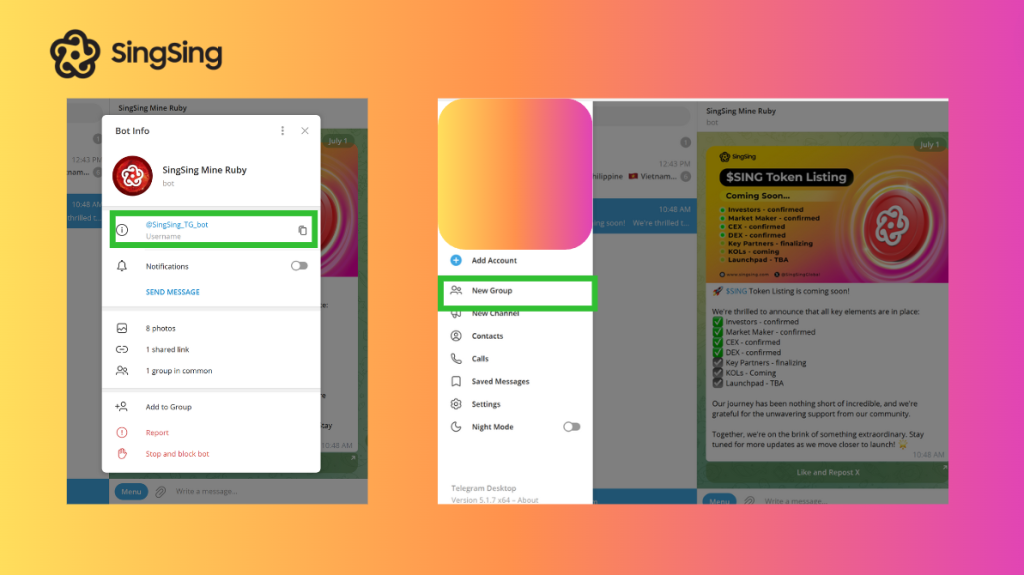
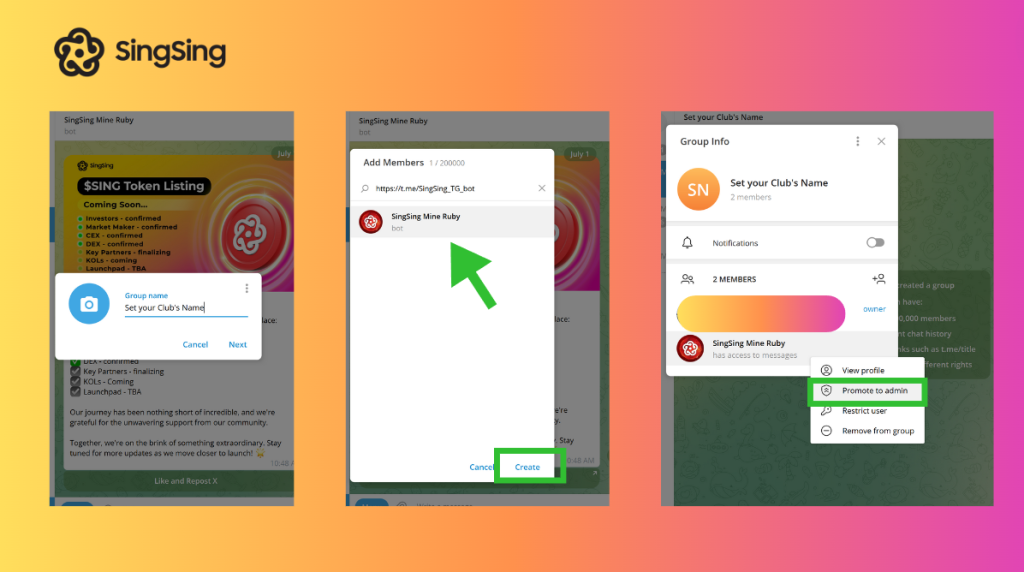
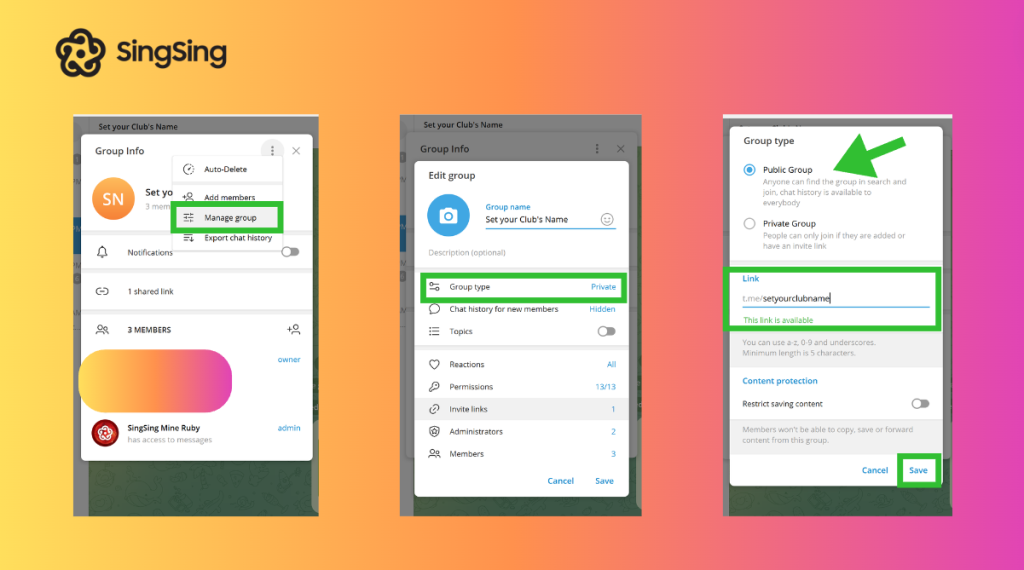
Update Club Info
You can update your Telegram group link in the Club Info section of the Mini App if you are a Club Owner. This allows club members to communicate with each other in the Telegram group chat.
- Step 1: Open the Club section in the SingSing Mini App
- Step 2: Click the “Manage” button and select “Club Info”
- Step 3: Paste your public Telegram group link and click the “Update” button
- Step 4: In the Club Dashboard, you can now redirect to the Telegram group via the “Chat” button to communicate with other club members.
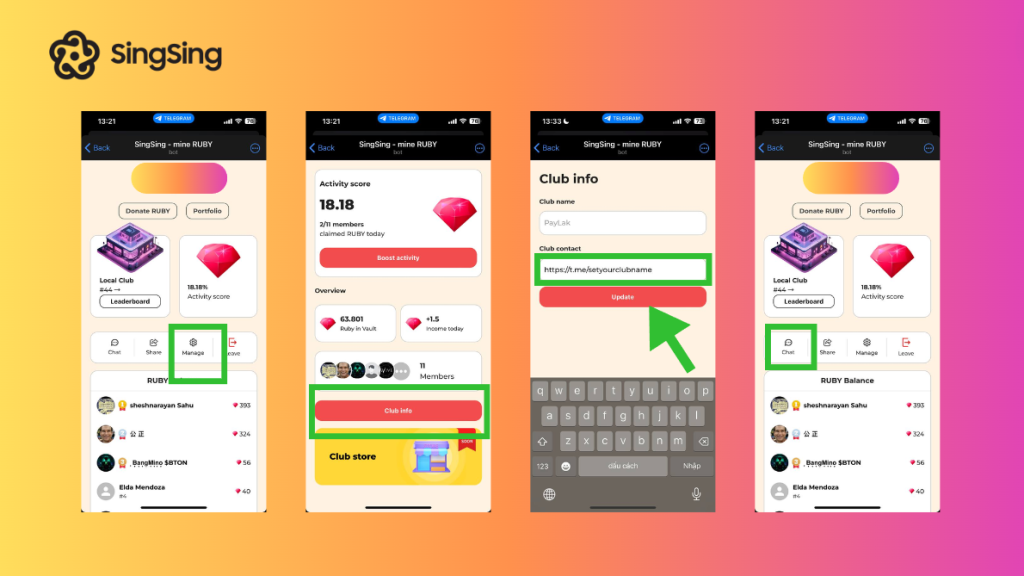
Club Quick Access
You can quickly create or join a club without opening the Mini App. Here’s all you need to do:
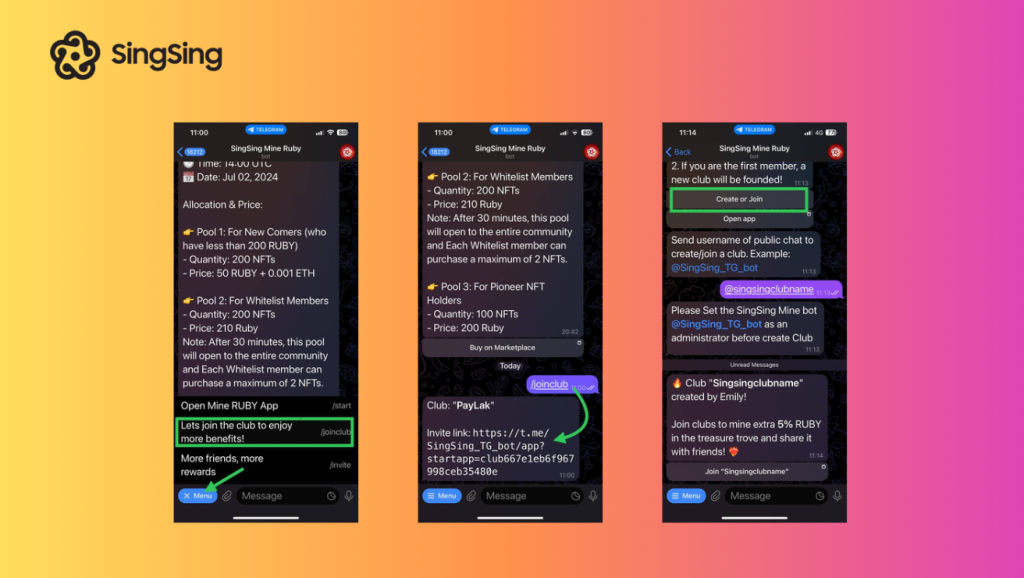
- Step 1: Access SingSing Bot at https://t.me/SingSing_TG_bot
- Step 2: In the menu, select /joinclub
- Step 3: If you have already joined a club, the bot will provide a referral link to invite more members. If you haven’t joined any club yet, the bot will give you the option to join or create a club.
Note: When you tap the button “Create or Join”, let’s enter a username of a public group chat (ensuring that SingSing Bot was added into that group and promoted to admin). If that group chat is new, then a new SingSing Club will be generated with that group chat.
