What is SingSing Club?
The Club is a feature within a Mini App that allows Telegram groups to gather and engage in various activities. The primary focus is on “Mining RUBY” together, which is a collaborative process where group members work to earn rewards. Additionally, the Club System enables groups to participate in events and contests, sharing any prizes or winnings.
How to Create a SingSing Club?
Step-by-Step Guide
- Step 1: Ensure you have a SingSing Mini App account (if not, register immediately at: https://t.me/SingSing_TG_bot).
- Step 2: Navigate to the “Vault” section.
- Step 3: Select the “Club” icon.
- Step 4: Choose “Create a Club.”
- Step 5: Enter a name for your Club and then tap “Create” button.
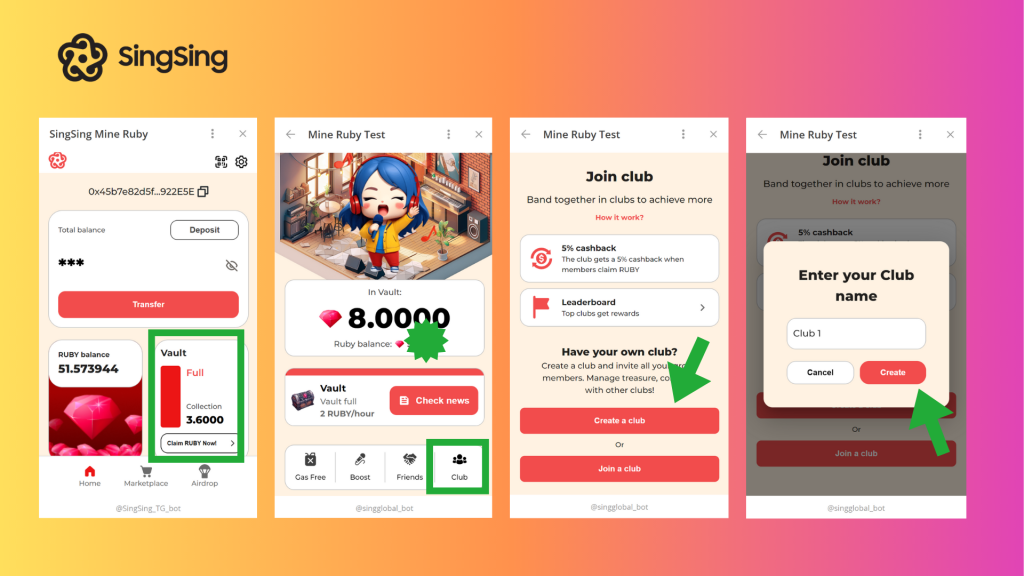
Exclusive Benefits for Club Members
Upon successfully establishing a Club, you will be entitled to the following exclusive privileges:
- Oversee and Manage the Club’s Treasure.
- Engage in Competitive Activities with other clubs to earn bonus rewards.
- Share 5% cashback when club members claim RUBY (Whenever members claim RUBY, 5% cashback will be sent to Treasure Club used to reward for Club Members or used for Club upgrade)
How to Join a Club without owning it?
Method 1: Joining via Invitation Link
- Step 1: Click on the club link that you have been invited to.
- Step 2: Your device will automatically open the SingSing Mini App and display a “Join” button.
- Step 3: Click the “Join” button to successfully join the club.
Method 2: Joining Directly from the Mini App
- Step 1: After tapping on the “Club” icon, select the “Join a Club” button.
- Step 2: Choose and tap on the club you wish to join.
- Step 3: Click the “Join” button to successfully join the club.
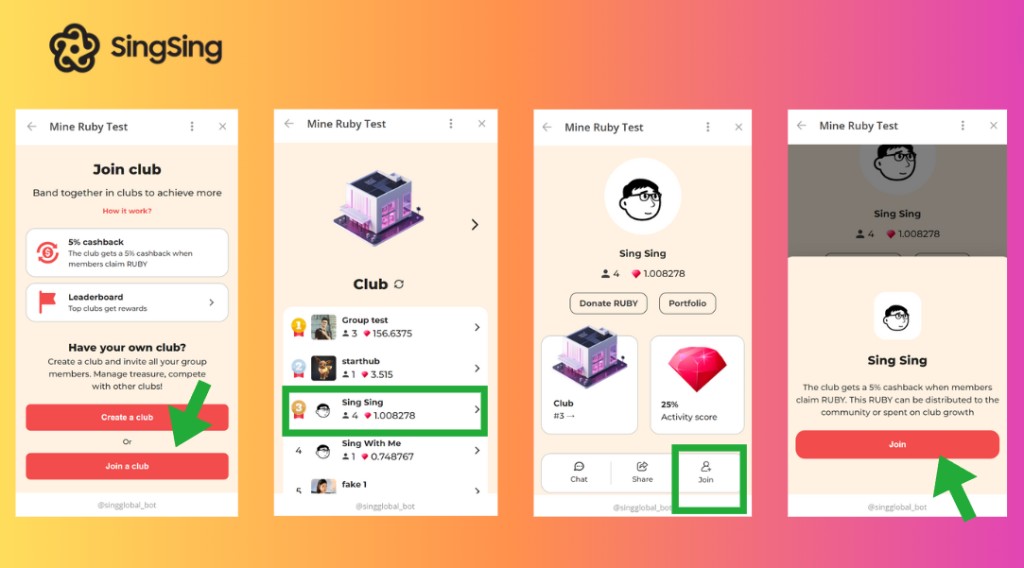
Method 3: Club Quick Access
You can quickly create or join a club without opening the Mini App. Here’s all you need to do:
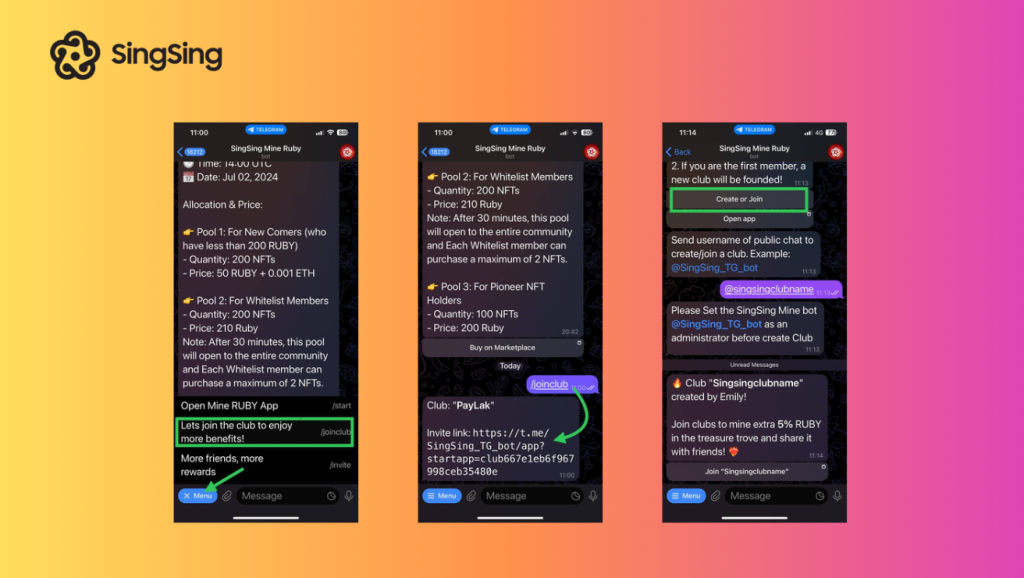
- Step 1: Access SingSing Bot at https://t.me/SingSing_TG_bot
- Step 2: In the menu, select /joinclub
- Step 3: If you have already joined a club, the bot will provide a referral link to invite more members. If you haven’t joined any club yet, the bot will give you the option to join or create a club
Note: When you tap the button “Create or Join”, let’s enter a username of a public group chat (ensuring that SingSing Bot was added into that group and promoted to admin). If that group chat is new, then a new SingSing Club will be generated with that group chat.
Club’s Features
Chat Feature
You can communicate and send messages to your club owner through the chat feature. By tapping on the “Chat” icon in the Club, the screen will navigate to a chat window with the Club Owner directly within Telegram.
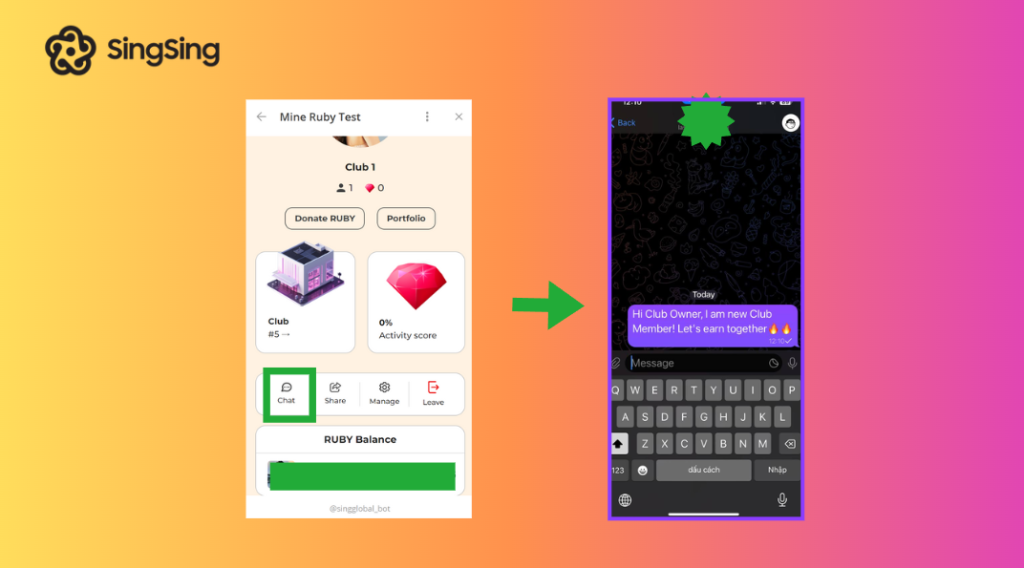
Share Feature
You can invite more friends to join the Club to mine RUBY together and share attractive bonus rewards.
- Step 1: Tap on the “Share” icon.
- Step 2: Tap the “Copy Join Link” button or select “Copy Join Link + referral link” so that each club member’s participation counts as a referral for you.
- Step 3: Send the link to your friends on any platform and invite them to join the Club.
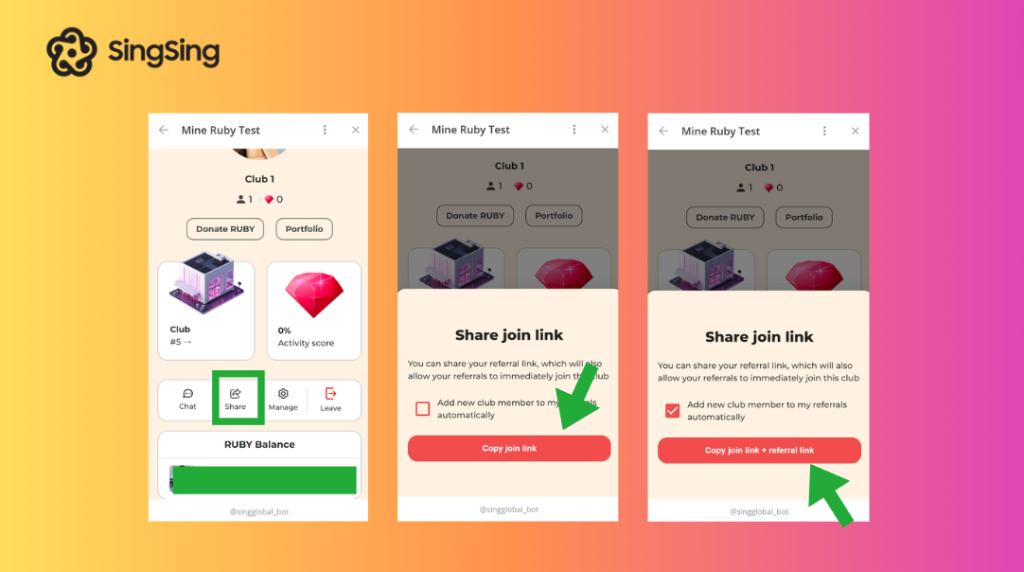
Manage Feature
This feature is very useful for Club Owners as it allows them to monitor all the club’s metrics, remind members to claim RUBY to boost the club’s performance, and increase the chances of receiving bonus rewards.
- Step 1: Tap on the “Manage” icon.
- Step 2: Click on the “Boost Activity” button.
- Step 3: Send a message to your Club Members and press the “Boost” button.
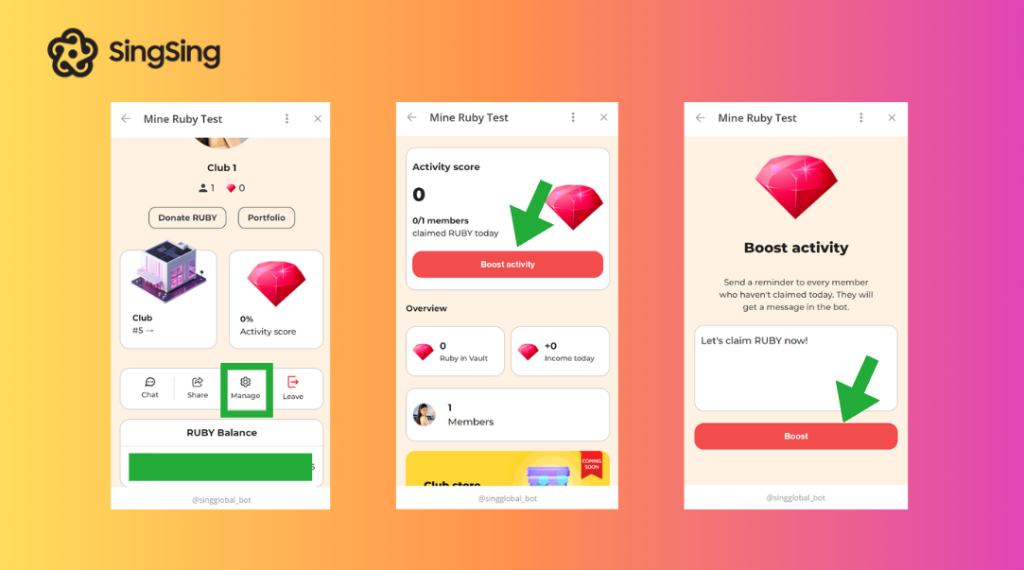
Leave Club
Each account can only join one Club, so if you want to switch Clubs, you will need to leave your current Club. When leaving a club, you will need to pay 5 RUBY and a gas fee.
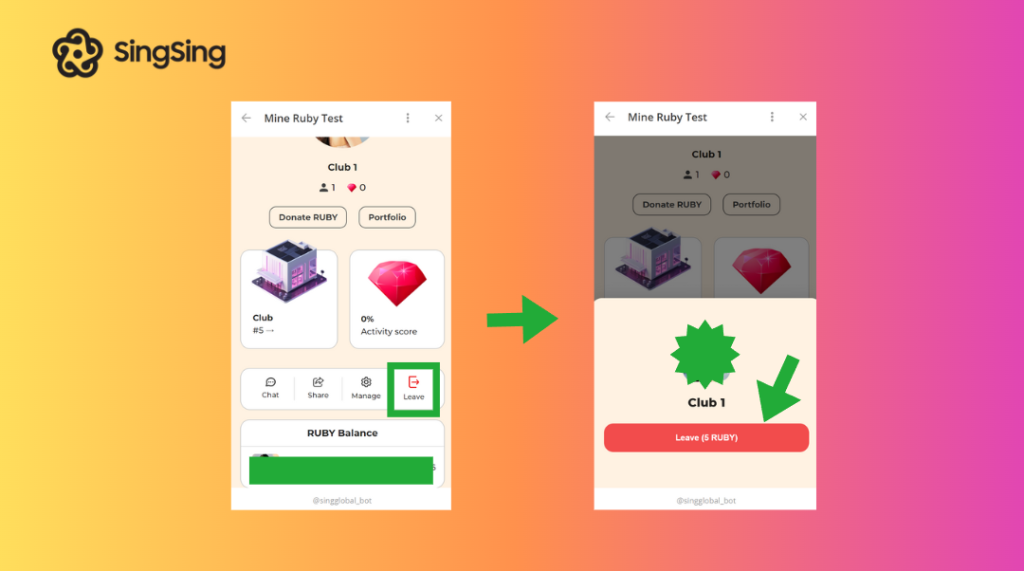
Donate RUBY
You can donate RUBY to your favorite clubs using the “Donate” feature.
Step 1: Select the “Donate” icon.
Step 2: Enter the amount of RUBY you want to donate and press the “Donate” button.
Step 3: Confirm the gas fee and your donation will be successful.
Donating helps the Club Treasure become more prosperous and makes it easier to achieve Top Club rewards.
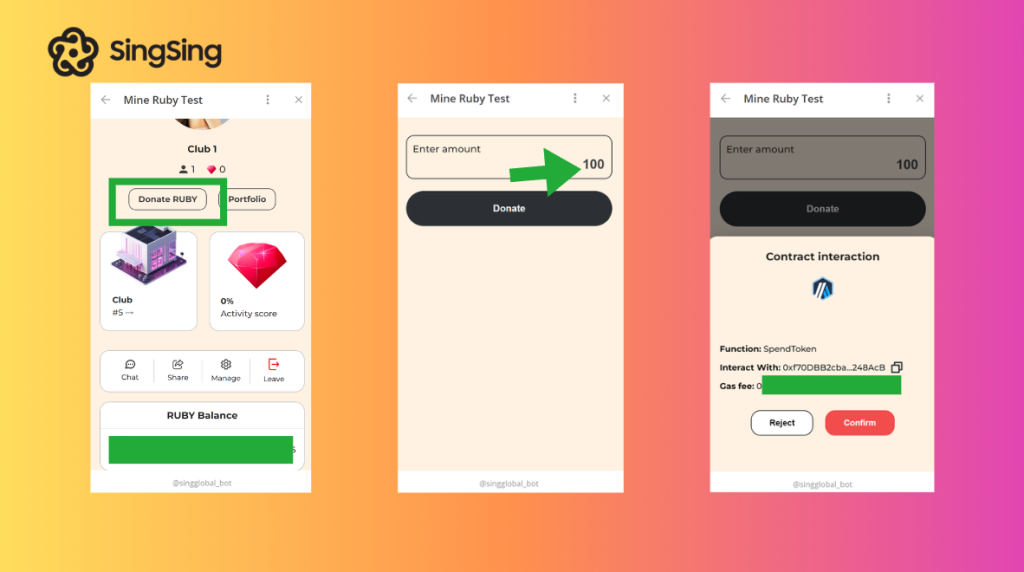
Update Club Info
You can update your Telegram group link in the Club Info section of the Mini App if you are a Club Owner. This allows club members to communicate with each other in the Telegram group chat.
- Step 1: Open the Club section in the SingSing Mini App
- Step 2: Click the “Manage” button and select “Club Info”
- Step 3: Paste your public Telegram group link and click the “Update” button
- Step 4: In the Club Dashboard, you can now redirect to the Telegram group via the “Chat” button to communicate with other club members.
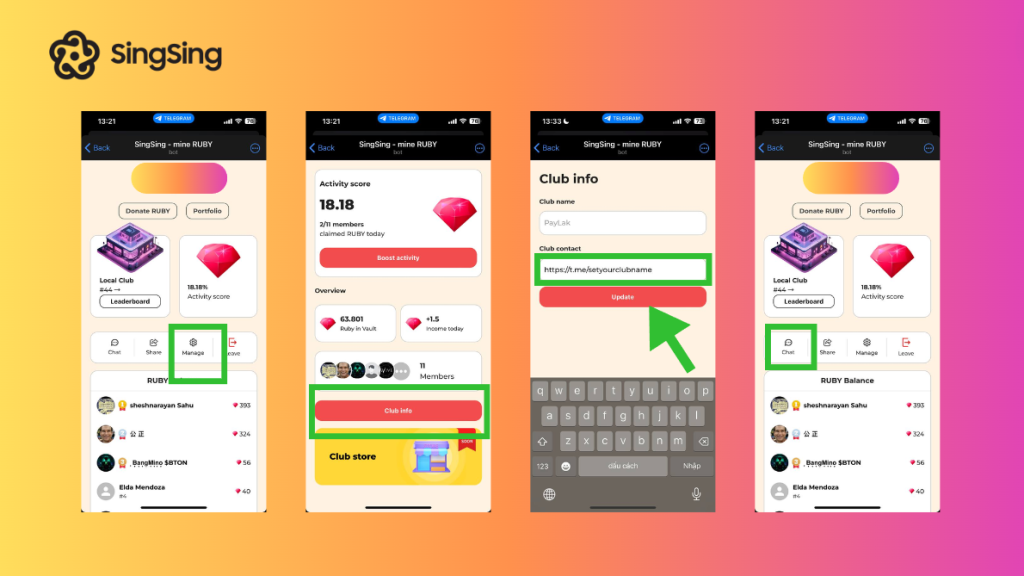
Portfolio
Coming Soon
Tips
Utilizing the SingSing Bot
You can create your own Telegram groups and add the SingSing bot to help you manage your SingSing Club.
- Step 1: Copy the SingSing bot link
- Step 2: Create a new group on Telegram (or use an existing group where you are the owner or admin)
- Step 3: Add the SingSing Bot to the group by clicking “add member,” pasting the bot link you copied, and clicking “Save”
- Step 4: Grant admin rights to the SingSing Bot
- Step 5: Configure the group settings, switch from private to public, and customize the group’s link. Copy the group link when needed.
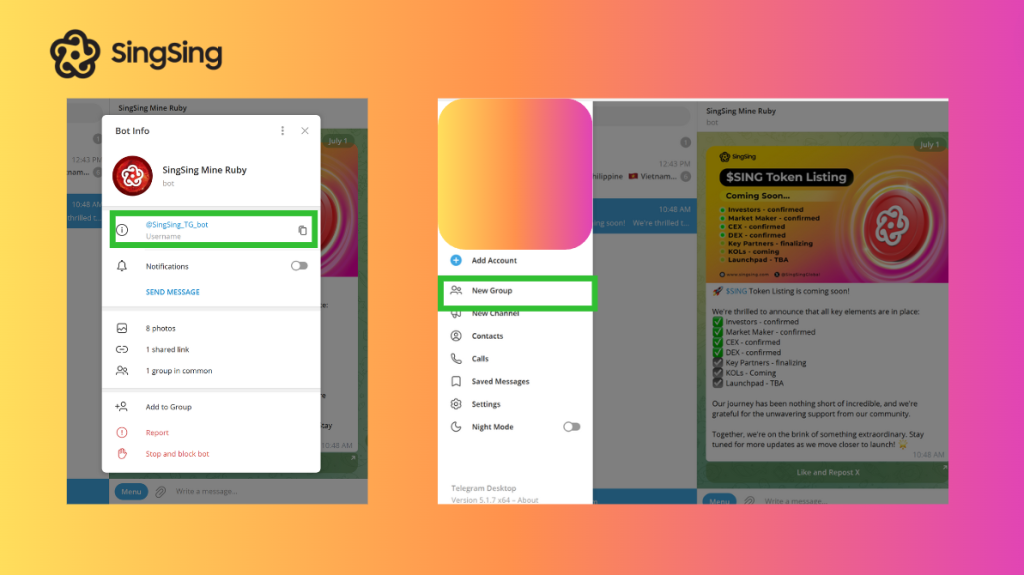
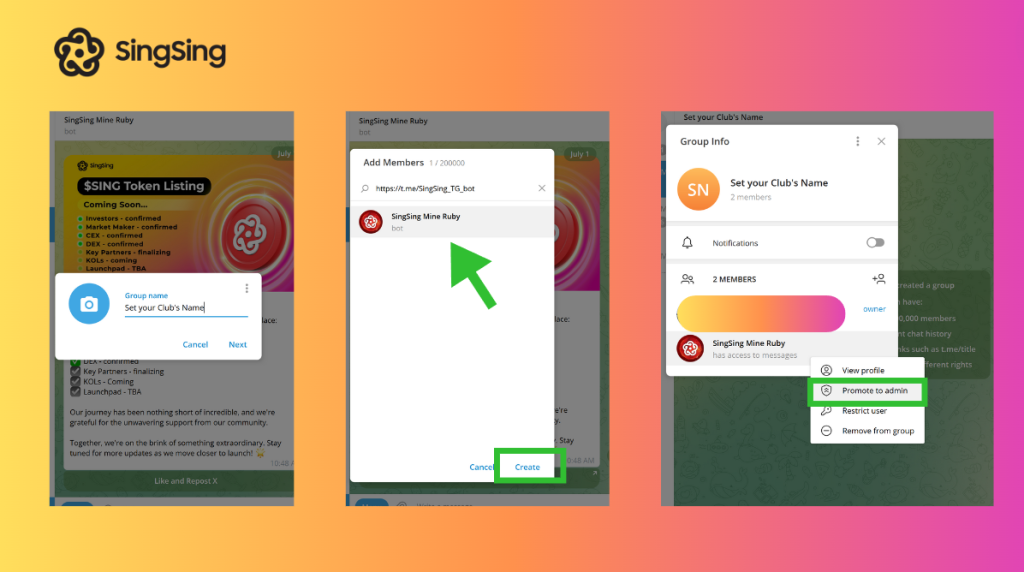
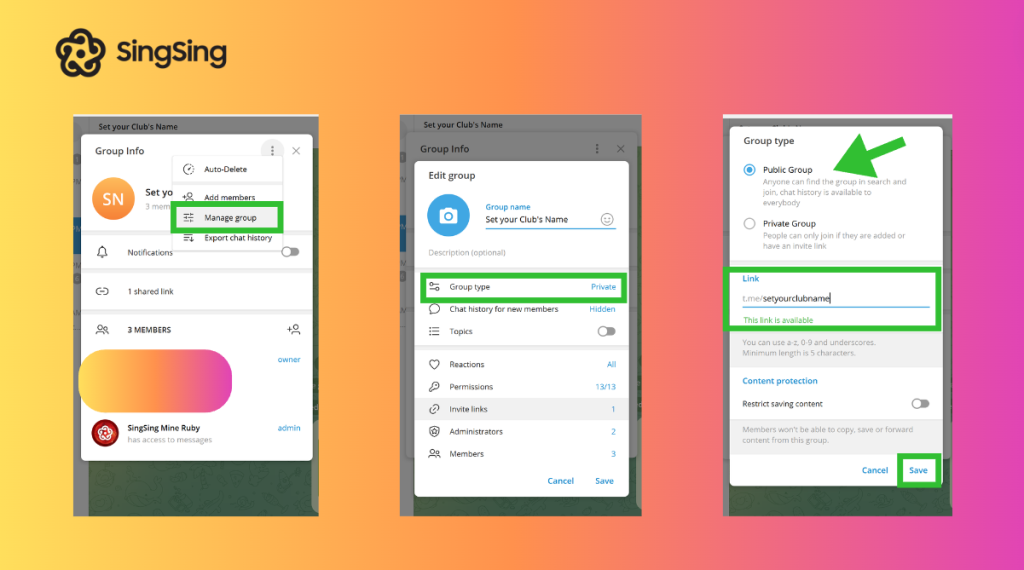
Conclusion
Whether you are mining RUBY, participating in events, or simply enjoying the sense of community, the SingSing Club provides an enriching and rewarding experience for all users.
Stay tuned for upcoming features like Donate RUBY and Portfolio, which will further enhance your club’s capabilities and opportunities.
Join, engage, and make the most of your club’s potential today!
